|
| BucketAnywhere is an Amazon S3 file manager for Android devices. It allows managing several S3 buckets from Amazon cloud. It comes with both handset and S3 file managers. It provides download, upload and folder synchronization features. Resume support for download is available. File managers allow renaming, deleting, and copying files. You can view permissions (ACL) on each file. You're ready to access Amazon cloud from Android. |
What is Amazon S3 ? Amazon S3 (Simple Storage Service) is an online service provided by Amazon.com, that allows anyone (web designers, individuals, companies ...) to store large amounts of data online.
|
last update: 08/2025
BucketAnywhere is an application for Android devices (phones, tablets). It's a file manager and folder synchronizer for Amazon S3 (Simple Storage Service). Main features are:
- AWS S3 bucket file managers.
- Upload and download with cancel support.
- Europe, US, Asia and more locations support.
- Reduced Redundancy storage support.
- SSE and Server-Side customer key encryption support
 . .
- Create bucket.
- Back button support.
- Resume support for download.
- Rename file(s) support.
- Delete file(s) support.
- Copy/paste file(s) support.
- List files and folders sorted by name and size.
- Open file (MP3, Video, Text ...) support on local device.
- Local search support.
- Permissions (ACL) viewer on S3 objects.
- Multiple S3 settings support.
- Secure (SSL) S3 connection support.
- Folder synchronization (mirror remote/local) support.
- Scheduling support for folder synchronization.
- Share support (links and gallery).
- Synchronization widget support.
- Wake lock option while tranferring to prevent device sleeping.
- App2SD support.
- HostEurope storage service support.
- Spanish, French, Japanese translations added.
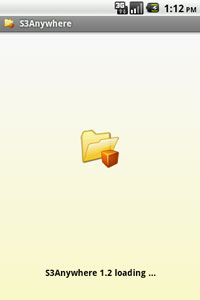 |
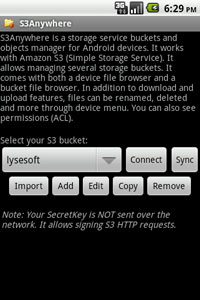 |
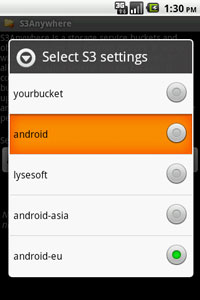 |
| Splash screen |
Add/Remove S3 settings |
Select S3 bucket |
| |
|
|
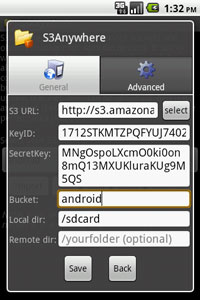 |
 |
 |
| General S3 settings |
Advanced S3 settings |
Device file manager |
| |
|
|
 |
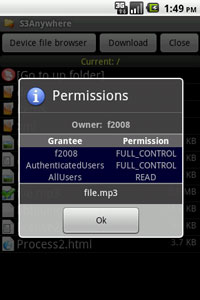 |
 |
| S3 file manager |
S3 permissions (ACL) |
Upload to bucket |
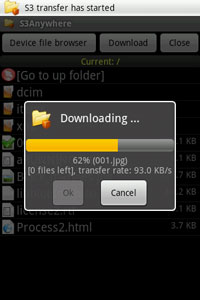 |
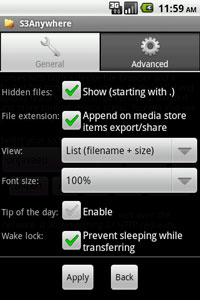 |
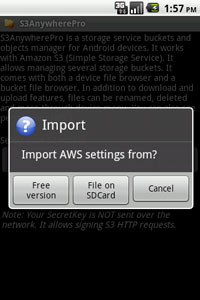 |
| Download from bucket |
Options |
Import settings |
 |
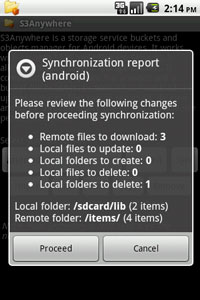 |
 |
| Folder synchronization settings |
Folder synchronization report |
Synchronization widget |
| |
Download APK for Android (free) |
v2.9.5  |
[apk] |
|
| Changes: |
- v2.7.1:
- Remote search added.
- Strato HiDrive added.
- Wasabi endpoints added.
- Android 9+ requirements.
- New regions added.
- Background sync updated/fixed.
|
|
- Can I use HTTPS to connect safely to Amazon S3?
Sure, make sure the Amazon S3 url is https://s3.amazonaws.com
- How to connect to a public bucket ?
A public bucket has read/write permission for anyone. Fill in the bucket name parameter in S3 settings and leave KeyId and SecretKey empty.
- I get "NoSuchBucket" error, what did I miss?
This error means that the bucket name you've setup in S3 settings doesn't exist. You may made a typo. Check the bucket name.
- I get "InvalidAccessKeyID" error, what's wrong?
This error means that KeyId you've setup in S3 settings doesn't exist. You may made a typo. Double check it.
- I get "SignatureDoesNotMatch" error, why?
This error means that SecretKey you've setup in S3 settings is not correct then your signature doesn't match with the one computed by Amazon S3 server. You may made a typo. Double check it, pay attention, it's case sensitive.
- I get "Received redirect response 301 Moved" when connecting to ASIA bucket, why?
S3Anywhere free works only with US buckets, you need S3Anywhere Pro for Europe, Asia and US west buckets. If you get this error with S3Anywhere Pro then it might mean that you've just created the bucket, wait a few minutes/hours and try again.
- How can I use import from file feature?
Create a file such as import.txt with the following content:
s3.keyid=YOURAWSKEYIDHERE
s3.key=YOURAWSSECRETKEYHERE
s3.bucket=YOURBUCKETNAMEHERE
s3.localdir=/sdcard/optional
s3.remotedir=/optional
s3.resume=true
s3.sync.type=mirrorremote
s3.sync.localdir=/sdcard/optional
s3.sync.remotedir=/optional
s3.sync.includedirectories=true
s3.sync.deletediscrepancies=true
- What are the differences between S3Anywhere (free) and S3AnywherePro?
The following features are available in S3AnywherePro only:
- Ads removed.
- Folder synchronization.
- Import AWS settings.
- I've purchased S3Anywhere Pro, where is my activation key?
You don't need activation key when you purchase from Google Market. Activation key is for customers that cannot purchase from Google market.
- I cannot change directory when I setup remote folder?
Did you start the remote folder with / ? If you want to setup myremotefolder then fill in /myremotefolder and it should work.
- How to synchronize a full bucket?
Select / for remote folder in sync tab and select /sdcard/yourfolder for local folder.
|