|
| GSAnywhere is an application for Google Storage. It allows browsing your remote buckets on the Google storage cloud. You can copy, rename, delete and view permissions (ACL) on any remote object. It provides download and upload features. Resume support is available for downloads. A local file manager is also available for browsing and opening files on your device. You're ready to access GS cloud from any Android phone or tablet. |
|
last update: 12/2018
S3Anywhere is an application for Android devices (phones, tablets). It's a file manager for Amazon S3 (Simple Storage Service). Main features are:
- Google storage buckets browser.
- Upload and download with cancel support.
- Resume support for download.
- Permission (ACL) on upload.
- Permissions (ACL) viewer on objects.
- Rename file(s) support.
- Delete file(s) support.
- Copy file(s) support.
- List files and folders sorted by name and size.
- Open file (MP3, Video, Text ...) support on local device.
- Multiple GS settings support.
- Secure (SSL) GS connection support.
- Wake lock option while tranferring to prevent device sleeping.
- App2SD support .
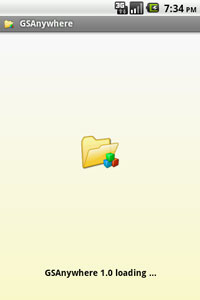 |
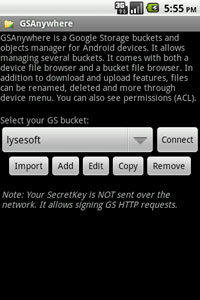 |
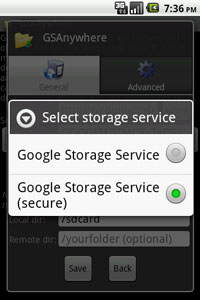 |
| Splash screen |
Add/Remove GS settings |
Select secure service |
| |
|
|
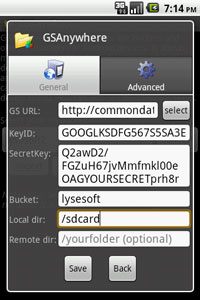 |
 |
 |
| General GS settings |
Advanced GS settings |
Local file manager |
| |
|
|
 |
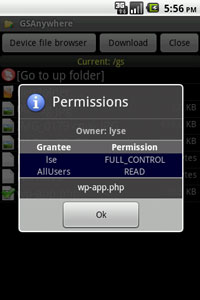 |
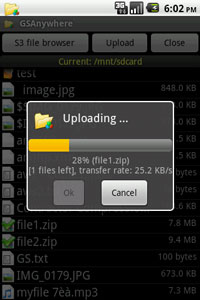 |
| S3 file manager |
GS permissions (ACL) |
Upload to bucket |
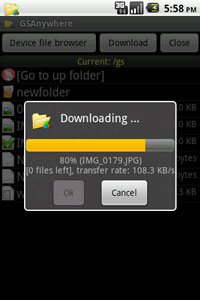 |
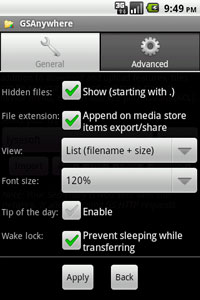 |
 |
| Download from bucket |
Options |
Import settings |
| |
Download APK for Android (free) |
V 1.1  |
[apk] [zip] |
| |
|
|
| Changes: |
- v1.1:
- Retry on failure support added.
- Device images/videos thumbnails support added for grid layout.
- All resolutions icons added.
- Samsung multi-windows support added.
- Android 4.x support.
- Sync support added [Pro version only].
- Sync widget added [Pro version only].
- v1.0:
- Google storage buckets browser.
- Upload and download support.
- Resume support for download.
- Remote copy, rename, delete support.
- Permission (ACL) on upload.
- Permissions (ACL) viewer.
- Local device browser.
- Import settings from file.
- App2SD support.
|
|
- Can I use HTTPS to connect safely to Google Storage cloud?
Sure, make sure the GS url is https://commondatastorage.googleapis.com
- How to connect to a public bucket ?
A public bucket has read/write permission for anyone. Fill in the bucket name parameter in GS settings and leave KeyId and SecretKey empty.
- I get "NoSuchBucket" error, what did I miss?
This error means that the bucket name you've setup in GS settings doesn't exist. You may made a typo. Check the bucket name.
- I get "InvalidAccessKeyID" error, what's wrong?
This error means that KeyId you've setup in GS settings doesn't exist. You may made a typo. Double check it.
- I get "SignatureDoesNotMatch" error, why?
This error means that SecretKey you've setup in GS settings is not correct then your signature doesn't match with the one computed by Google Storage server. You may made a typo. Double check it, pay attention, it's case sensitive.
- How can I use import from file feature?
Create a file such as import.txt with the following content:
gs.keyid=YOURGOOGLEKEYIDHERE
gs.key=YOURGOOGLESECRETKEYHERE
gs.bucket=YOURBUCKETNAMEHERE
- I cannot change directory when I setup remote folder?
Did you start the remote folder with / ? If you want to setup myremotefolder then fill in /myremotefolder and it should work.
- Where can I get help about GSAnywhere?
Try our online free forum here.
|