|
| AndSMB is a SMB (Samba/CIFS) client for Android devices. It allows connecting to shared folders hosted on Windows or Samba servers over Wifi/3G/4G. It allows managing several connections with authentication. It comes with both a device file browser and a SMB file browser. It provides download and upload support for files and folders. You can rename, delete, get file details and create folders. It comes with share feature for gallery. Browse and transfer intents are available for third party applications. Root access is not needed. |
| |
last update: 08/2025
AndSMB is an application for Android compliant devices (phone and tablets). It's a full SMB ( Server Message Block) client. Main features are:
- SMB (CIFS) support.
- Device (local) and remote (SMB) file browsers.
- Back button support.
- Upload and download support.
- Folder synchronization (mirror local/remote) support.
- Folders selection support for upload, download and delete.
- Rename file(s) support.
- Delete file(s) support.
- Create folder(s) support.
- Remote search
 . .
- LMHOSTS file, WINS server and broadcast address support for name resolution.
- Send file to printer support (file must be printer-ready, e.g. Postscript).
- Copy/Paste support on device.
- Files/Folders details support.
- List files and folders sorted by name, size and date.
- Open file (HTML, MP3, Text, Video, ...) on device.
- Multiple SMB settings support.
- Authentication prompt added to avoid storing SMB login/password on device.
- Send file support (as email attachment, bluetooth, ...) for device browser.
- Optional "Tip of day".
- Intent to transfer files or directories.
- Share support for gallery.
- Settings file export and import.
- Wake lock option while tranferring to prevent device sleeping.
- English, Spanish, German, French, Chinese, Japanese, Russian, Korean, Portuguese Brazilian, Serbian, Romanian languages support.
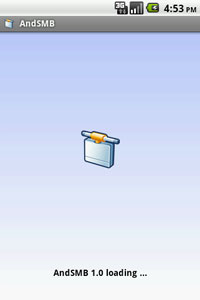 |
 |
 |
| Splash screen |
Manage SMB servers |
Select SMB server |
| |
|
|
 |
 |
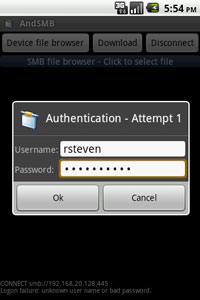 |
| Add SMB server settings |
Device file browser |
SMB authentication prompt |
| |
|
|
 |
 |
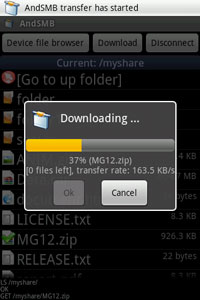 |
| SMB browser |
Uploading |
Downloading |
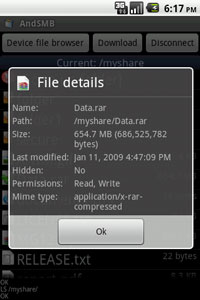 |
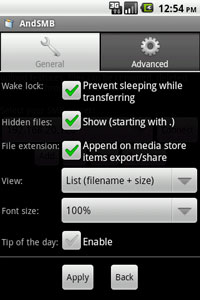 |
 |
| File details |
Options |
Share support |
 |
 |
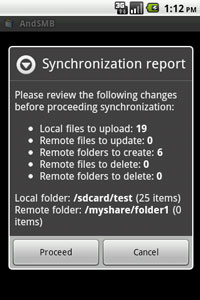 |
| Folder synchronization settings |
Synchronization progress |
Folder synchronization report |
| |
Download APK for Android (free) |
v4.7  |
[apk] |
| v4.6 |
[apk] |
|
| Changes: |
- v4.1:
- Android 9+ requirements.
- Background sync updated/fixed..
- Minor UI bugs fixed.
|
|
- How to select a folder?
Long press on the folder name will select the folder. When selecting a folder then further operation (upload, download or delete) will be applied to all subfolders and files.
- I cannot change directory when I setup remote folder?
Did you start the remote folder with / ? If you want to setup myremotefolder then fill in /myremotefolder and it should work.
- LMHOSTS file does not seem to work for name resolution?
Did you restart the application once you've setup LMHOSTS file? You may need a full restart through Settings-> Applications -> Force stop to make it happens. Also, avoid dash for server name in LMHOSTS files.
- Does AndSMB provide an Intent to download files from SMB server?
Yes, you need to start an Activity for regular PICK intent with parameters data and the following type: vnd.android.cursor.dir/lysesoft.andsmb.uri. For instance:
...
Intent intent = new Intent();
intent.setAction(Intent.ACTION_PICK);
// SMB URL (Starts with smb:// followed by hostname and port).
Uri smbUri = Uri.parse("smb://yourserver.com");
intent.setDataAndType(smbUri, "vnd.android.cursor.dir/lysesoft.andsmb.uri");
// SMB credentials (optional)
intent.putExtra("smb_username", "yourlogin");
intent.putExtra("smb_password", "yourpassword");
intent.putExtra("smb_domain", "yourdomain");
// Download
intent.putExtra("command_type", "download");
// Activity title
intent.putExtra("progress_title", "Downloading files ...");
// Remote files to download.
intent.putExtra("remote_file1", "/remotefolder/subfolder/file1.zip");
// Target local folder where files will be downloaded.
intent.putExtra("local_folder", "/sdcard/localfolder");
startActivityForResult(intent, 0);
Full Intents documentation is available here. More samples are available in the forum. is available here. More samples are available in the forum.
|